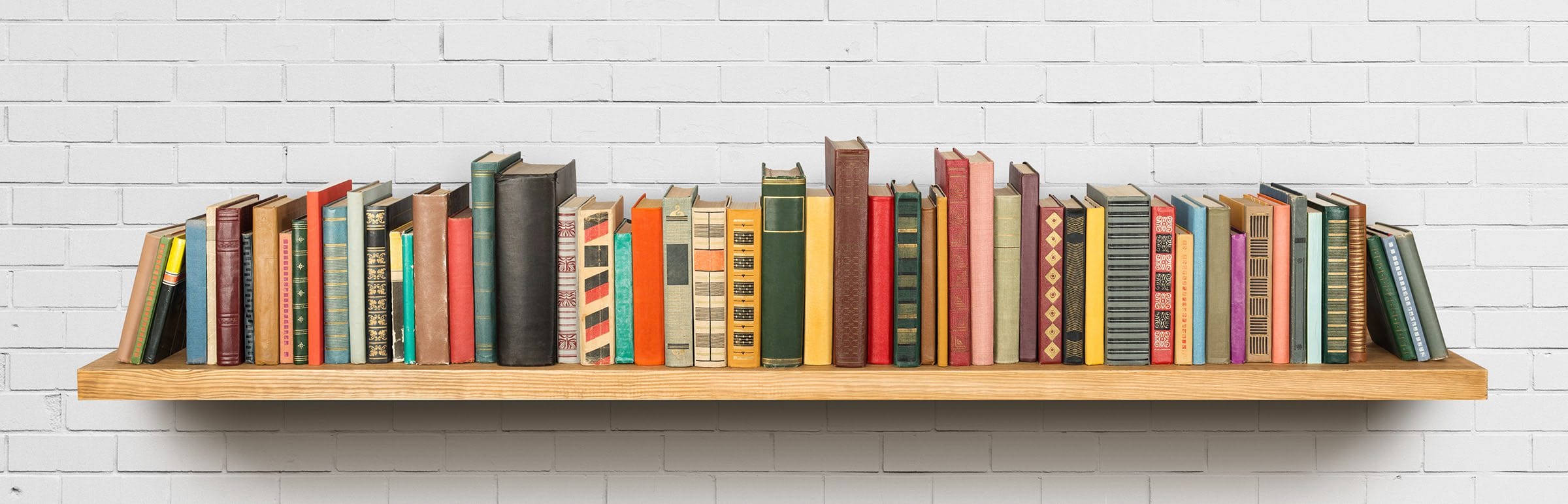

September 15, 2022
Creating a cover and spine for your book is one of the creative aspects of becoming a self-published author. But developing a digital file that shows off your book with beautiful front and back covers and includes a perfectly sized book spine can be challenging.
Authors unfamiliar with the ins and outs of calculating the right size for the spine or misunderstanding the basics of text placement can end up with a book spine that looks off or just doesn’t match their final book dimensions. And since the way the cover of a book looks plays a big part in how potential readers feel about snagging a book off the shelf, getting the cover and spine precisely right is critical to your book’s success.
So let’s take a look at what you need to know about the best practices to follow when crafting your book spine so it will look fantastic and attract readers.
The manuscript of your book, as most self-publishing authors understand, will be finalized into one complete digital file. From the publication pages to the content of the book to the last entry in an index page, the interior of the book is delivered to the printer in one file.
The cover of the book, including the front, back, and spine of the book, are all provided to the printer in their own separate PDF files or even in one file for some printers. Either way, creating a great-looking book spine is intricately connected to making your book’s covers look good as well.
One aspect of book creation that many authors may not realize is that the book’s cover, as well as the pages of a book that uses perfect binding, undergo a trimming after the book is bound together. The cover, and by extension the book spine, is printed on material that is slightly larger than the final, finished size of the book.
Once the book’s pages and cover are bound into the book with the strong adhesive used in perfect binding, the pages and the cover naturally may move a minute amount. In order for the book to have a sharp edge on both the cover and the book’s interior pages, the printer will trim off just enough to even up all of the edges.
The final draft of a book and the cover must anticipate trimming by building in a tiny fraction of space in their design so that nothing important (like page numbers, cover art, or even the contents of the book) are accidentally trimmed away.
The extra space that is built into a book’s manuscript and cover files is called the bleed. The margins of any file have a 1/8 inch or more added to them that are intentionally left blank to allow room for trimming and this is the bleed space for each file. For a book’s cover file, this bleed space is placed on all of the outside margins. For a separate book spine file, bleed space is left on all four sides as well.
One of the tricks to ending up with a beautiful book spine is to always remember that the slightest variance will likely occur when a book cover is trimmed. Not only should the bleed space be built into the size of the spine’s design but authors should also plan for the slightest movement during this naturally occurring process that happens with all books that utilize perfect binding.
As a result, authors should consider choosing a spine color that blends with or matches the color of the cover rather than contrasting it. Selecting a different band of color for the spine can give an interesting look to the book. But if the color is intended to present on just the book spine rather than on the front or back covers at all, authors can be disappointed when a tiny shift happens and pushes the almost perfectly placed spine design off by just enough to make it noticeable.
So as much as a bright pop of color on the spine might seem ideal, the reality is that it might not end up looking that good with the normal variance that occurs with publishing. Instead, one way to achieve a contrasting spine color is to have the color intentionally wrap around to the sides of the front cover and the back cover at least 1/2 an inch so that a small variance in the movement won’t be detectable easily.
The width of a book spine depends upon the number of pages in the book. Calculations for the correct spine width will also need to consider the thickness of the paper used in a book. So if your book will be printed on thicker or thinner than typical paper, then your book’s spine may measure differently. But a typical formula for determining the correct size of the spine is:
Text on the spine of the book, like the title and author’s name, should be at least 1/8th of an inch from the edge of the spine. Text that is closer to the edge of the book spine could potentially be shifted onto the edge of the spine during the slight shift that occurs during the publication process, creating an unreadable or at the very least, unattractive, spine. Use this formula to determine what size font to use based on the size of the spine:
For example, if an author wanted to use a typical size 14 font, these are the calculations to use to determine if a size 14 (or smaller or larger) font would be best.
1 For a book with 420 pages in length, the spine will be 1 inch. (420/444 +.06 = 1 inch)
2 1-inch spine – .25 = font size must be no larger than .5 inches
3 To determine the size of a font “point” size, multiply the “point” by 1/72 of an inch to find the size of the font in inches. 14 x 1/72 = .19
4 Since this spine allows for up to .5 of an inch in font size, the author can use a 14-point font or go up to a 16 (.22) or even 18-point font (.25) and still be well within the suggested size range for the book spine size.
While making a book spine appear effortless is actually a little more challenging than it might appear, remembering that the cover of your book is the most important part of the exterior of your book is key. Readers make a snap decision many times on whether or not to pick up a book based on its cover. So make sure to put thought into how your cover can capture the spirit and feel of your book through a beautiful picture, crisp graphics, and a color scheme that reflects the theme and genre of your book.
Once your cover looks the way you envisioned it, you can then finalize your book spine to complement the front and back of your book so that its overall look will be cohesive and attractive to readers. Engaging the assistance of a design expert to make sure your cover sends the right message to readers is a good idea for many authors who may not feel confident in their own graphic design skills.
And working with a trusted printer like Publishing Xpress, where expert designers are ready to help authors craft a winning cover for their books, is the perfect way to make sure that you have the resources you need to turn your concept into an attractive book that you can be proud of publishing.
© 2025 Publishing Xpress. All Rights Reserved.